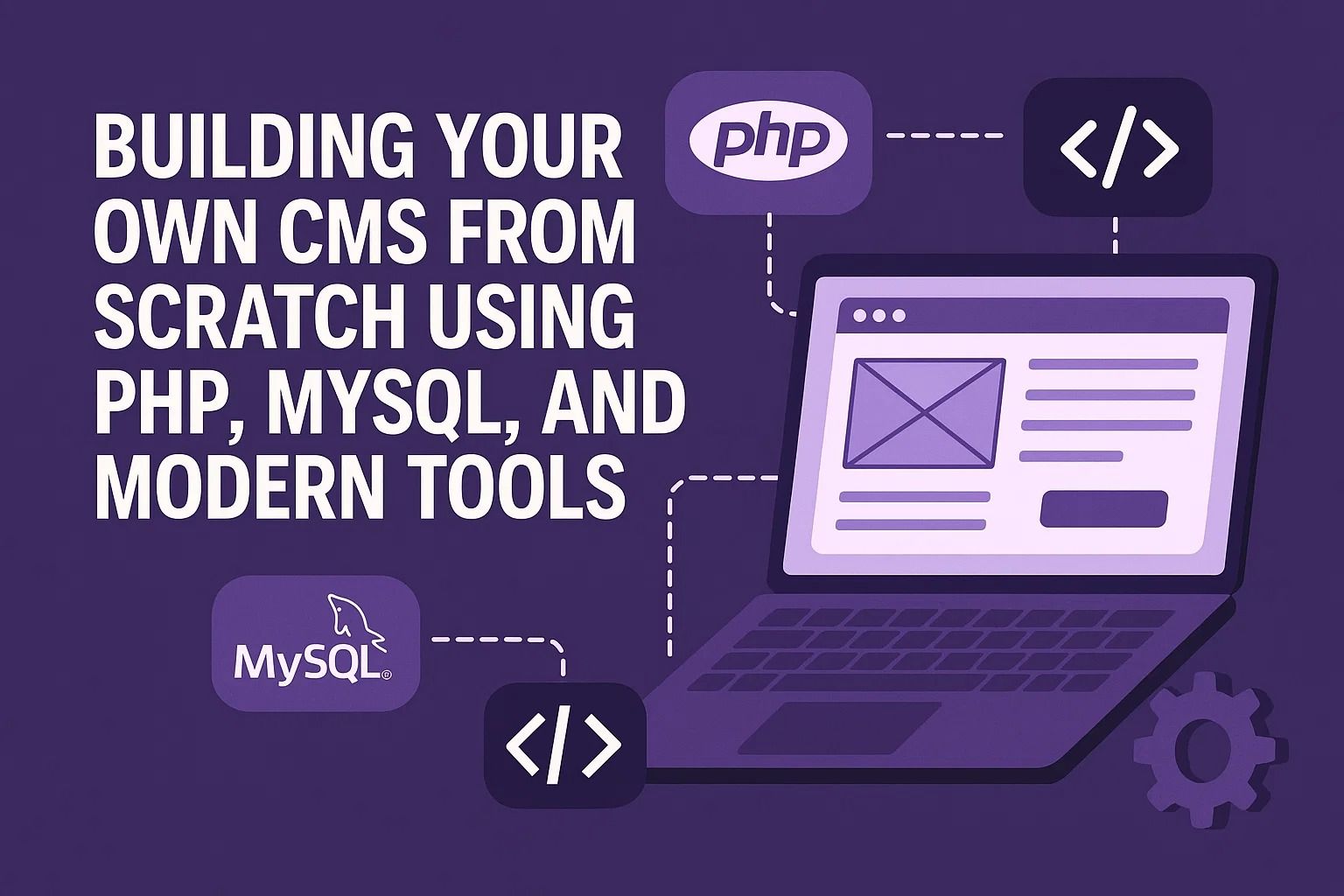
Building Your Own CMS from Scratch Using PHP, MySQL, and Modern Tools
How to Build Your Own CMS from Scratch Using PHP and MySQL
Creating a custom content management system (CMS) from scratch is one of the most valuable exercises for web developers who want full control over data structures, functionality, and scalability. While existing solutions like WordPress, Joomla, or Drupal handle most use cases, they often carry unnecessary complexity for smaller or highly customized projects. Building your own CMS teaches how to manage CRUD operations, authentication, user roles, and templating efficiently using pure PHP and MySQL.
1. Understanding the Core Principles of a CMS
At its foundation, a CMS is a structured environment for creating, storing, and delivering content. It must allow administrators to add and edit pages, manage users, and define permissions while separating content from presentation. Every CMS contains three core layers:
- Database layer – Stores articles, users, categories, and configuration data in MySQL.
- Business logic layer – PHP scripts that handle CRUD operations and permissions.
- Presentation layer – HTML templates that render pages dynamically.
Once you understand these layers, the development process becomes systematic: define database schema, create basic PHP scripts for data handling, and integrate a front-end template for content rendering.
2. Setting Up the Development Environment
To build a CMS from scratch, you need a local environment with a web server (Apache or NGINX), PHP (8.0+ recommended), and MySQL. The simplest way to set this up is using XAMPP, Laragon, or MAMP. Each includes pre-configured PHP and MySQL stacks that allow rapid local testing.
After installing, create a new project directory, for example cms_project/, and set up basic folders:
cms_project/
│
├── config/
│ └── database.php
├── includes/
│ └── header.php
│ └── footer.php
├── admin/
│ ├── index.php
│ ├── add_post.php
│ ├── edit_post.php
├── public/
│ └── index.php
├── assets/
│ └── styles.css
└── functions/
└── helpers.php
This structure keeps configuration, templates, and core logic separate, making the project easier to expand later.
3. Designing the Database Schema
The database design determines how efficiently your CMS can store and retrieve data. A simple structure might include the following tables:
CREATE TABLE users (
id INT AUTO_INCREMENT PRIMARY KEY,
username VARCHAR(50) NOT NULL,
password VARCHAR(255) NOT NULL,
role ENUM('admin', 'editor', 'user') DEFAULT 'user',
created_at TIMESTAMP DEFAULT CURRENT_TIMESTAMP
);
CREATE TABLE posts (
id INT AUTO_INCREMENT PRIMARY KEY,
title VARCHAR(255) NOT NULL,
slug VARCHAR(255) UNIQUE,
content TEXT,
author_id INT,
created_at TIMESTAMP DEFAULT CURRENT_TIMESTAMP,
updated_at TIMESTAMP NULL,
FOREIGN KEY (author_id) REFERENCES users(id)
);
CREATE TABLE categories (
id INT AUTO_INCREMENT PRIMARY KEY,
name VARCHAR(100) NOT NULL,
slug VARCHAR(255) UNIQUE
);
With these tables, you can already store users, posts, and categories, forming the backbone of your CMS. Always normalize your data to avoid redundancy and maintain referential integrity.
4. Connecting PHP to MySQL
In config/database.php, establish a secure PDO connection to MySQL:
<?php
$host = 'localhost';
$db = 'cms_project';
$user = 'root';
$pass = '';
$dsn = "mysql:host=$host;dbname=$db;charset=utf8mb4";
try {
$pdo = new PDO($dsn, $user, $pass, [
PDO::ATTR_ERRMODE => PDO::ERRMODE_EXCEPTION,
PDO::ATTR_DEFAULT_FETCH_MODE => PDO::FETCH_ASSOC
]);
} catch (PDOException $e) {
die("Database connection failed: " . $e->getMessage());
}
?>
Using PDO provides protection against SQL injection and ensures compatibility across PHP versions. It also simplifies prepared statement handling, which is essential for secure CRUD operations.
5. Implementing CRUD Operations
The essence of any CMS is the ability to create, read, update, and delete content. Start by implementing a simple script to fetch posts:
<?php
require_once '../config/database.php';
$stmt = $pdo->query("SELECT * FROM posts ORDER BY created_at DESC");
$posts = $stmt->fetchAll();
?>
Then loop through posts in your template:
<?php foreach ($posts as $post): ?>
<h2><?= htmlspecialchars($post['title']) ?></h2>
<p><?= substr(strip_tags($post['content']), 0, 200) ?>...</p>
<?php endforeach; ?>
Later, you can extend this functionality with form-based post creation and editing pages inside an admin panel.
6. Planning for Authentication and Roles
A secure login system is critical. Use PHP sessions to manage authenticated users, hashing passwords with password_hash(). Implement different role permissions for administrators and editors. For example, only administrators should have access to user management and CMS settings.
Example login verification snippet:
<?php
session_start();
require_once '../config/database.php';
if ($_SERVER['REQUEST_METHOD'] === 'POST') {
$stmt = $pdo->prepare("SELECT * FROM users WHERE username = ?");
$stmt->execute([$_POST['username']]);
$user = $stmt->fetch();
if ($user && password_verify($_POST['password'], $user['password'])) {
$_SESSION['user'] = $user;
header('Location: dashboard.php');
} else {
echo "Invalid credentials";
}
}
?>
This simple system can later evolve into token-based authentication for API usage.
7. Next Steps
Once you have authentication and CRUD in place, the next steps involve templating, routing, and extending your CMS with modules such as image uploads, SEO-friendly URLs, and content versioning. In the next part, we’ll cover dynamic routing and building a front-end template engine.
8. Implementing Routing and Clean URLs
Routing is what transforms static PHP files into a structured web application. Instead of calling post.php?id=15, a clean routing system allows URLs like /post/my-first-article. This improves SEO, user experience, and scalability. For a basic CMS, routing can be implemented through an .htaccess file or a custom PHP router.
Create an .htaccess in your public/ folder to rewrite URLs:
RewriteEngine On
RewriteCond %{REQUEST_FILENAME} !-f
RewriteCond %{REQUEST_FILENAME} !-d
RewriteRule ^(.*)$ index.php?url=$1 [QSA,L]
Then, in public/index.php, parse the URL and call appropriate controller logic:
<?php
require_once '../config/database.php';
$url = $_GET['url'] ?? '';
$parts = explode('/', $url);
if ($parts[0] === 'post' && isset($parts[1])) {
$slug = htmlspecialchars($parts[1]);
$stmt = $pdo->prepare("SELECT * FROM posts WHERE slug = ?");
$stmt->execute([$slug]);
$post = $stmt->fetch();
if ($post) {
include '../templates/post.php';
} else {
include '../templates/404.php';
}
} else {
include '../templates/home.php';
}
?>
This routing approach gives flexibility to later expand to categories, users, or custom pages without needing multiple static files. For larger projects, you can build an autoloader and split routes into dedicated controller classes.
9. Building a Template System
To keep content separate from presentation, a CMS needs a simple templating engine. Rather than mixing PHP and HTML, create a minimal layout structure with header, content, and footer includes. This simplifies maintenance and allows themes or layout switching.
<?php include '../includes/header.php'; ?>
<main>
<h1><?= htmlspecialchars($post['title']); ?></h1>
<article><?= $post['content']; ?></article>
</main>
<?php include '../includes/footer.php'; ?>
To enhance flexibility, you can implement a small function that replaces template tags dynamically:
<?php
function render($template, $vars = []) {
extract($vars);
ob_start();
include $template;
return ob_get_clean();
}
?>
This allows calling echo render('templates/post.php', ['post' => $post]);, creating a clean separation between logic and markup. Later, you can integrate third-party templating engines like Twig or Blade.
10. Creating an Admin Dashboard
The admin panel is the control center of the CMS. It should handle all CRUD actions for posts, users, and categories, as well as analytics. Using a simple UI framework such as UIkit or Bootstrap speeds up design and provides responsive layouts with minimal effort.
A sample dashboard layout:
<div class="uk-container">
<h2 class="uk-heading-divider">Admin Dashboard</h2>
<ul class="uk-list uk-list-striped">
<li><a href="/add_post.php">Add New Post</a></li>
<li><a href="/manage_posts.php">Manage Posts</a></li>
<li><a href="/manage_users.php">Manage Users</a></li>
</ul>
</div>
Each admin page connects to a database and executes safe prepared statements for updates or deletions. Always include session checks at the top of every admin file:
<?php
session_start();
if (!isset($_SESSION['user']) || $_SESSION['user']['role'] !== 'admin') {
header('Location: ../public/login.php');
exit;
}
?>
This prevents unauthorized access and enforces role-based permissions.
11. Managing Media and File Uploads
Most CMS platforms support image and media uploads. Implementing this securely requires strict file validation to avoid vulnerabilities. Example file upload code:
<?php
if ($_FILES['image']['error'] === 0) {
$targetDir = '../uploads/';
$filename = basename($_FILES['image']['name']);
$targetFile = $targetDir . uniqid() . '-' . $filename;
$fileType = strtolower(pathinfo($targetFile, PATHINFO_EXTENSION));
$allowed = ['jpg', 'jpeg', 'png', 'gif'];
if (in_array($fileType, $allowed)) {
move_uploaded_file($_FILES['image']['tmp_name'], $targetFile);
echo "Image uploaded successfully.";
} else {
echo "Invalid file type.";
}
}
?>
For production environments, integrate a CDN or object storage (like AWS S3) for scalability and better delivery performance.
12. Database Optimization and Indexing
As content grows, database performance becomes critical. Use indexing on frequently queried columns such as slug or created_at. You can add indexes manually:
ALTER TABLE posts ADD INDEX (slug);
ALTER TABLE users ADD INDEX (username);
Regularly analyze queries using EXPLAIN to ensure efficient execution. Use pagination for post lists to avoid loading unnecessary data. Example query with limit:
SELECT * FROM posts ORDER BY created_at DESC LIMIT 10 OFFSET 0;
In later stages, consider caching with Redis or Memcached to reduce database load for frequently accessed pages.
13. SEO and URL Optimization
Search engine optimization is often neglected in custom CMS builds. Implement dynamic meta tags, clean permalinks, and structured markup. Example dynamic meta generation in header:
<title><?= htmlspecialchars($post['title']); ?></title>
<meta name="description" content="<?= substr(strip_tags($post['content']), 0, 160); ?>">
<link rel="canonical" href="https://example.com/post/<?= $post['slug']; ?>">
Use schema.org structured data to help Google understand content better. Proper SEO ensures your CMS pages are indexed correctly and gain higher visibility.
14. Adding Basic Analytics
Integrate a simple analytics dashboard to monitor activity. You can store metrics like number of posts, users, and daily visits in a table:
CREATE TABLE analytics (
id INT AUTO_INCREMENT PRIMARY KEY,
page VARCHAR(255),
views INT DEFAULT 0,
last_viewed TIMESTAMP DEFAULT CURRENT_TIMESTAMP
);
Each page view can increment the counter:
<?php
$stmt = $pdo->prepare("UPDATE analytics SET views = views + 1, last_viewed = NOW() WHERE page = ?");
$stmt->execute([$slug]);
?>
Later, this can evolve into a full tracking dashboard, or integrate with Google Analytics or Plausible for better data insights.
15. Next Steps
At this stage, your CMS supports routing, templating, authentication, CRUD operations, and SEO features. The next step will be improving security, adding modular functionality, and deploying to a managed hosting environment. In Part 3, we’ll cover securing your CMS, setting up automated backups, integrating REST APIs, and deploying efficiently.
16. Securing Your Custom CMS
Security is the backbone of a production-grade CMS. When developing a PHP + MySQL system from scratch, each layer—database, backend, frontend—must include countermeasures against common exploits. Here are the essential principles to implement before deploying your CMS.
- Input validation: Sanitize all user inputs using
htmlspecialchars()and parameterized queries. Never trust data from forms, URLs, or cookies. - Prepared statements: Always use PDO with
prepare()andexecute()to prevent SQL injection. - Session hardening: Regenerate session IDs after login and store sessions securely on the server. Set
session.cookie_httponly = trueandsession.cookie_secure = truein php.ini. - Password hashing: Use
password_hash()with default bcrypt algorithm for all stored passwords. - File uploads: Validate file extensions and MIME types. Block executable uploads and store uploads outside the web root when possible.
- CSRF protection: Generate a random token for each form submission and verify it upon POST requests.
Implementing a CSRF token example:
<?php
if (empty($_SESSION['csrf_token'])) {
$_SESSION['csrf_token'] = bin2hex(random_bytes(32));
}
?>
<form method="post">
<input type="hidden" name="csrf_token" value="<?= $_SESSION['csrf_token']; ?>">
</form>
Then verify it on submission:
<?php
if (!hash_equals($_SESSION['csrf_token'], $_POST['csrf_token'])) {
die('Invalid CSRF token');
}
?>
Regularly audit dependencies and PHP version updates. Avoid outdated libraries or deprecated functions. Consider integrating static analysis tools like PHPStan or Psalm to detect vulnerabilities early.
17. Modular Expansion and Plugin System
A scalable CMS should support modular expansion. Rather than hardcoding new features, design a plugin loader. Each module can register itself by defining configuration in a simple JSON or PHP array format. Example plugin manifest:
{
"name": "Image Gallery",
"version": "1.0",
"description": "Adds gallery functionality to posts",
"hooks": ["after_post_render"]
}
Then load all active modules dynamically:
<?php
$modules = glob('../modules/*/module.php');
foreach ($modules as $module) {
include $module;
}
?>
Inside module.php, developers can hook into CMS events like post rendering or admin panel actions. This structure turns your CMS into a framework capable of supporting third-party extensions.
To prevent malicious code, verify module signatures or store hashes in a secure database. If you plan to distribute plugins publicly, include a signing process to ensure authenticity.
18. REST API Integration
Modern CMS platforms often expose content via REST APIs for integration with mobile apps or headless frontends. Implementing a simple JSON API in your PHP system is straightforward using header-based responses.
Example endpoint (api/posts.php):
<?php
header('Content-Type: application/json');
require_once '../config/database.php';
$stmt = $pdo->query("SELECT id, title, slug, created_at FROM posts ORDER BY created_at DESC");
echo json_encode($stmt->fetchAll());
?>
For secure routes, validate API keys or JWT tokens:
<?php
$headers = getallheaders();
if (empty($headers['Authorization']) || $headers['Authorization'] !== 'Bearer ' . $expectedToken) {
http_response_code(401);
echo json_encode(['error' => 'Unauthorized']);
exit;
}
?>
This minimal API design allows external services or single-page applications to fetch, display, and manage CMS data safely.
19. Deployment Strategy
Once the CMS is feature-complete, you can deploy it to shared or managed hosting. The process includes environment configuration, database migration, and security tightening.
Deployment checklist:
- Use SFTP or Git for transferring files.
- Set correct folder permissions (
755for directories,644for files). - Move
config/anduploads/outside public web root if supported. - Disable
display_errorsin production (php.ini). - Use HTTPS with a valid SSL certificate.
- Schedule database backups using cron jobs.
Example cron for daily backups:
0 3 * * * mysqldump -u root -p'yourpass' cms_project > /backups/cms_$(date +\%F).sqlFor version control, store your CMS codebase on GitHub or GitLab. Use branches for testing new modules and CI/CD pipelines for automated deployment. Managed hosting platforms like Cloudways or Hostinger make this easier with pre-configured PHP environments.
20. Performance Optimization
Performance tuning ensures that your CMS remains fast under heavy traffic. Techniques include:
- Use output caching for static pages with
ob_start(). - Leverage browser caching with
Cache-Controlheaders. - Minify CSS and JS assets.
- Implement lazy loading for images.
- Use a CDN to distribute static assets globally.
Example simple caching approach:
<?php
$cacheFile = '../cache/home.html';
if (file_exists($cacheFile) && time() - filemtime($cacheFile) < 300) {
readfile($cacheFile);
exit;
}
ob_start();
// Render dynamic content here...
$content = ob_get_clean();
file_put_contents($cacheFile, $content);
echo $content;
?>
This creates a lightweight caching layer suitable even for shared hosting environments without needing Redis or Memcached.
21. Maintenance and Future Scalability
Even a simple CMS requires continuous maintenance. Establish a regular patch cycle, back up both database and code weekly, and keep PHP and MySQL updated. Monitor logs for errors and unusual access patterns. As the CMS grows, consider modular migration toward an MVC framework like Laravel for better abstraction and scalability.
Version 2.0 could introduce features like:
- API-first structure for headless CMS integration.
- GraphQL support for selective data queries.
- React or Vue-based admin interface.
- Plugin marketplace for community extensions.
22. Final Thoughts
Building your own CMS using PHP and MySQL offers unmatched understanding of web application architecture. It teaches data design, routing, authentication, and scalability in a hands-on environment. While it requires more effort than using ready-made platforms, it delivers a level of flexibility and optimization tailored to your specific needs. Developers who master these fundamentals can later adapt to any modern framework or headless CMS environment.
Want to explore hosting optimization for your custom PHP projects? Read our related article Optimizing WordPress for Shared or Managed Hosting.

















