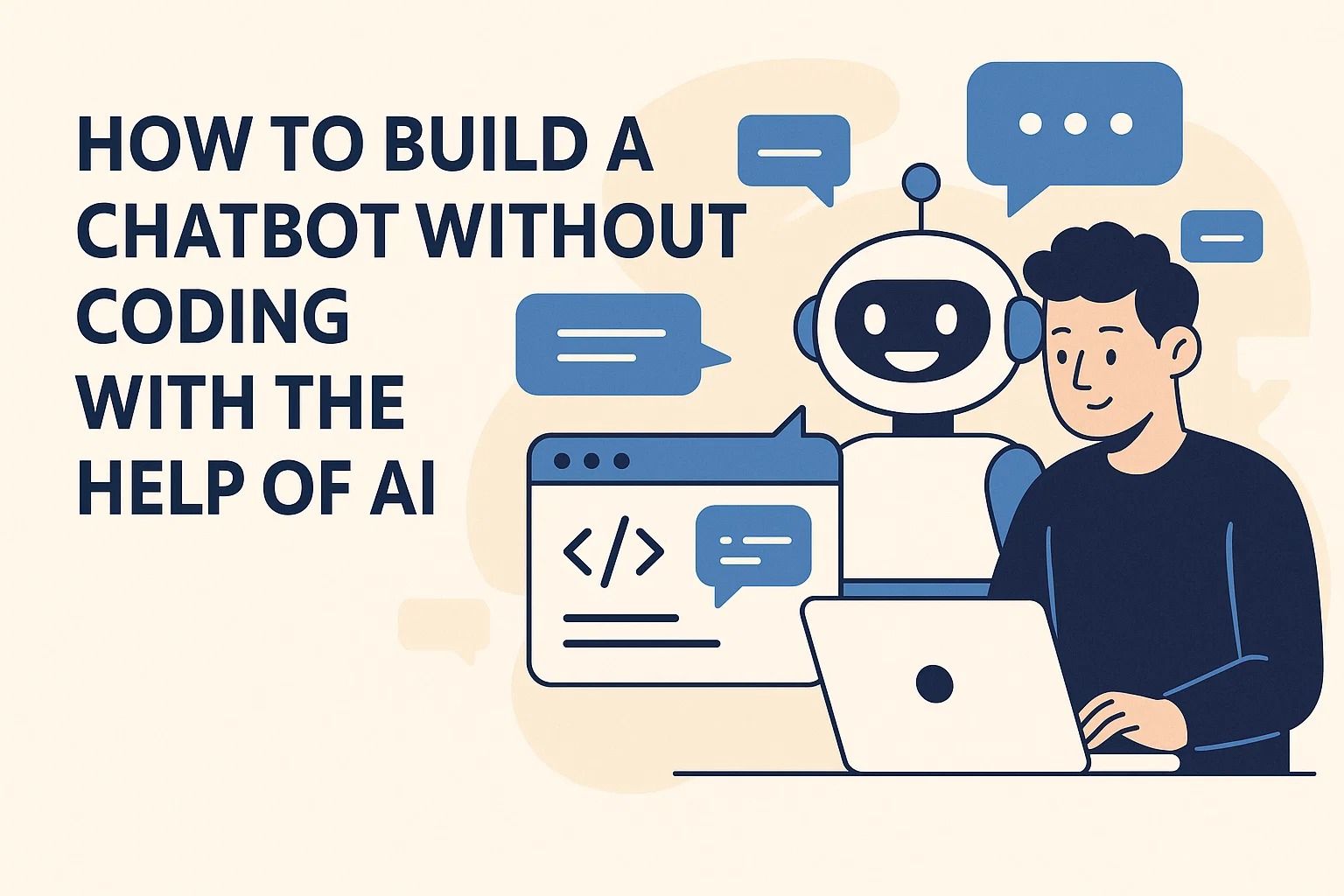
How to Build a Chatbot Without Coding With The Help of AI
How to Build a Chatbot Without Coding With the Help of AI
Updated October 2025 — Chatbots have become essential tools for websites, online stores, and customer support systems. The best part is that you don’t need to be a programmer to create one. Thanks to advances in AI platforms, visual builders, and automation tools, you can now design, train, and deploy an intelligent chatbot without writing a single line of code. This guide will walk you through how to do it — step by step.
Understanding No-Code Chatbots
No-code chatbots are built using visual interfaces where you can drag, drop, and configure components rather than program them manually. Platforms like Chatbase, ManyChat, and Tidio allow anyone to build chatbots powered by AI, natural language processing, and automated workflows.
- Chatbase — lets you upload content and train a chatbot using your own data.
- ManyChat — focuses on marketing automation and integrates with Facebook and Instagram.
- Tidio — provides live chat and chatbot features for eCommerce and support.
The AI component understands user intent, matches it with pre-set responses or knowledge sources, and delivers natural conversational experiences. These systems leverage models similar to GPT or Dialogflow under the hood, abstracting the complexity away from the user.
Choosing the Right Platform
Before you start, decide what kind of chatbot you need. Some platforms focus on customer support, others on sales automation or content delivery. Evaluate key factors:
- Ease of use: Visual builders with drag-and-drop interfaces simplify setup.
- Integration options: Choose platforms that support your CMS, CRM, or email tools.
- AI capabilities: Some bots use rules only, while others leverage true NLP.
- Pricing and scalability: Check free plans and costs for API calls or users.
Tip: If you’re running a WordPress or Shopify site, start with a plugin-based chatbot like Tidio or Intercom to reduce setup time.
Designing the Conversation Flow
Even a no-code chatbot requires clear design logic. The foundation is a conversation map — a structured outline of how users interact with your bot. Define entry points, questions, and fallback responses.
- Start with a simple greeting and call to action.
- Define branches for FAQs, product info, or support requests.
- Include fail-safe options (e.g., “Talk to a human” or “Show menu again”).
- Keep messages short, friendly, and focused on solving a problem.
With your structure ready, Part 2 will explain how to integrate AI, train your bot with real data, and deploy it across different platforms — from websites to messaging apps.
Integrating AI into Your No-Code Chatbot
Once you’ve built the basic conversation flow, it’s time to enhance your chatbot with AI. This step allows your bot to handle natural language queries, understand user intent, and provide more accurate responses. Fortunately, most modern platforms simplify this integration process.
Using Pre-Built AI Models
Many no-code tools already include built-in AI support or direct integrations with external AI models. For example:
- Dialogflow — Google’s NLP engine, ideal for complex conversations.
- OpenAI API — powers GPT-style responses using your provided data.
- Botpress Cloud — combines modular AI with no-code workflow tools.
All of these services can connect to visual builders without code, letting you design logic while AI handles understanding and context.
Training Your Chatbot Without Coding
To make your chatbot useful, it must be trained on relevant content. You can achieve this even without technical knowledge:
- Upload your FAQs, manuals, or documents to train the chatbot.
- Use the “train from URL” option to pull data directly from your website.
- Tag user inputs with intents such as “pricing,” “support,” or “refund.”
- Continuously improve responses by reviewing chat logs and feedback.
Pro Tip: Use AI-powered retraining. Some platforms allow the chatbot to learn from previous conversations automatically, improving accuracy over time.
Deploying the Chatbot Across Channels
Once trained, your bot is ready for deployment. No-code builders provide easy integration with multiple channels:
| Platform | Integration Method | Use Case |
|---|---|---|
| Website | Embed script or plugin | 24/7 visitor engagement |
| Facebook Messenger | Connect via API key | Social media support |
| WhatsApp / Telegram | Third-party integration | Personalized messaging |
Some platforms even offer unified dashboards, allowing you to monitor performance across all connected channels in real time.
Testing and Optimization
Before launching, test your chatbot’s performance using simulated user sessions. Pay attention to:
- Accuracy of AI understanding
- Speed and smoothness of responses
- Fallback behavior when faced with unknown inputs
- Overall user experience and tone consistency
Once testing is complete, deploy your chatbot and monitor analytics like session count, average response time, and satisfaction scores. In Part 3, we’ll explore how to scale, secure, and monetize your chatbot for long-term success.
Scaling and Maintaining Your No-Code Chatbot
After your chatbot is live, the focus shifts from creation to optimization. Even without coding, managing growth and improving the bot’s performance requires a structured approach. As your audience expands, scaling ensures stability, speed, and reliability across multiple platforms.
1. Monitoring Performance Metrics
Most chatbot builders provide analytics dashboards. These reveal insights such as:
- Engagement rate — how many users start and complete conversations.
- Response accuracy — the percentage of correct or helpful replies.
- Drop-off points — where users exit without completing interactions.
- Conversion metrics — for bots focused on sales, signups, or bookings.
Use this data to identify weak areas and retrain your chatbot’s responses. Tools like Tidio and Landbot offer automated analytics integrations.
2. Securing Your Chatbot
Security is crucial even for no-code bots. Sensitive information, such as customer emails or support tickets, must be protected. Follow these principles:
- Always use HTTPS connections for all chatbot endpoints.
- Mask or hash user identifiers when storing chat history.
- Restrict API access using authentication tokens.
- Enable consent prompts before collecting data from users.
If your chatbot integrates external APIs (like payment or CRM systems), confirm that these services meet modern encryption and GDPR compliance standards.
Note: Even if your chatbot doesn’t directly collect payment data, poor security hygiene can expose sensitive customer details.
3. Monetization Opportunities
Well-optimized chatbots can become income streams. Once your bot consistently provides value, consider monetization through:
- Subscription models — premium users access advanced features or faster responses.
- Affiliate integration — recommend products or services and earn commissions.
- Lead generation — collect qualified contacts and sell leads to businesses.
- Consulting or reselling — design bots for clients using no-code tools.
Platforms like Chatbase, Flow XO, and Botpress allow easy scaling for commercial use without rewriting code.
4. Continuous Improvement Through AI Feedback Loops
AI-driven chatbots benefit from ongoing feedback. The more users interact, the more your bot learns. To keep improving:
- Enable auto-learning based on frequent user corrections.
- Review transcripts to detect misunderstood queries.
- Periodically retrain your model with new FAQs or content updates.
Set a monthly review cycle to measure improvements and fine-tune the AI’s tone and logic.
5. Integrating Your Chatbot Into a Business Ecosystem
Finally, connect your chatbot with the broader digital ecosystem. Modern no-code platforms allow integration with CRMs (like HubSpot or Zoho), project management tools, and help desks. This synchronization turns your chatbot into a central communication hub — reducing manual workload and increasing response speed.
For example, connecting your chatbot to a CRM allows automatic customer data capture, while linking it to analytics dashboards helps measure ROI directly.
Conclusion
Building a chatbot without coding is not only possible but increasingly practical thanks to modern AI and no-code platforms. From idea to deployment, professionals and small teams can now automate customer communication, collect insights, and drive engagement — all without writing a single line of code. As AI models evolve, the next generation of no-code chatbots will provide even more intuitive, human-like conversations.
For a deeper dive into how agentic AI and automation shape workflows, read Generative AI Agents: Transforming Workflows with Autonomous Assistants .

















