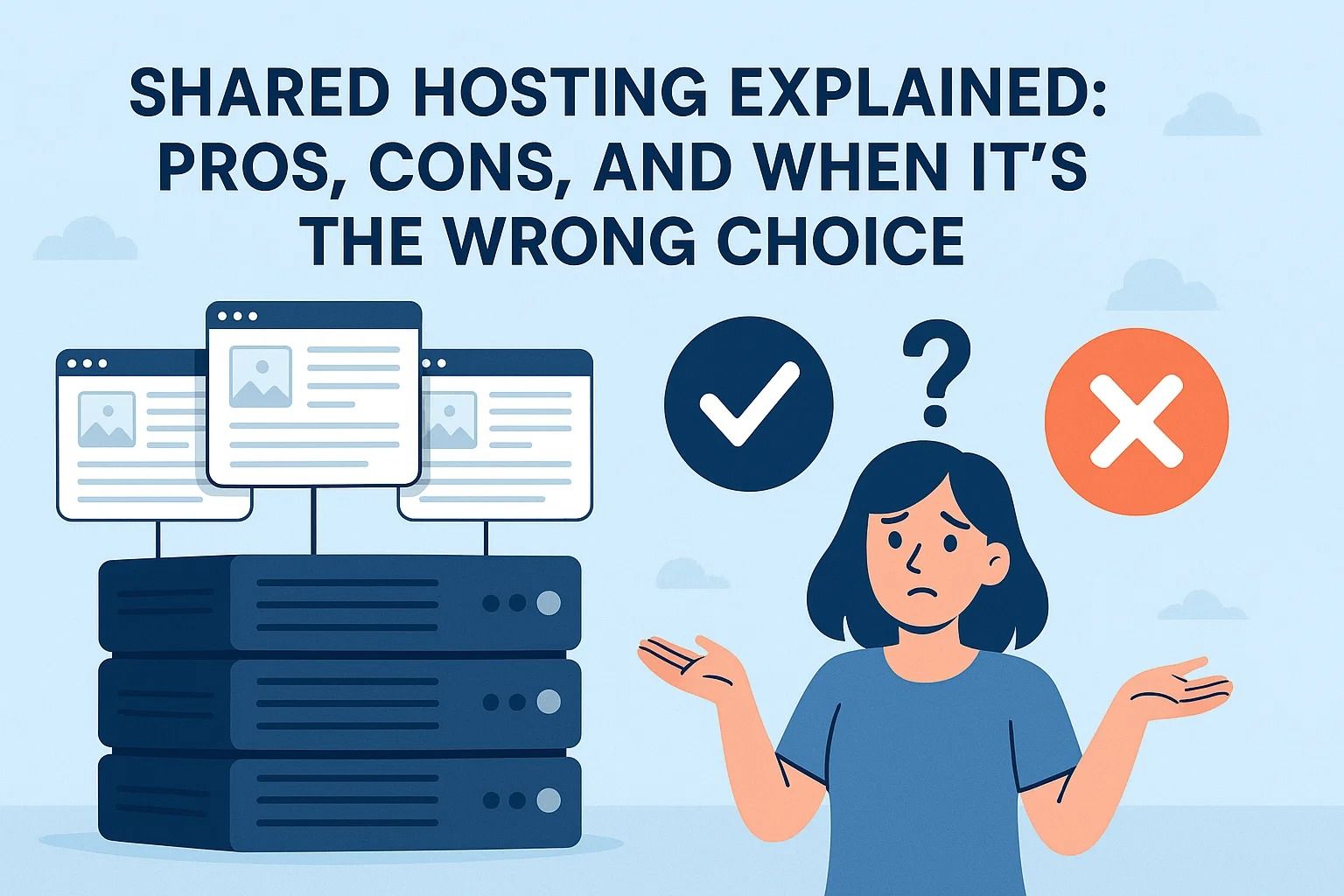
Shared Hosting Explained: Pros, Cons, and When It’s the Wrong Choice
What is Shared Hosting?
Shared hosting is arguably the most well-known flavor of hosting out there. In it, multiple sites exist peacefully on a single machine, sharing some or most resources like CPU cycles, RAM, storage, and bandwidth.
That’s why it’s so popular for beginners, small businesses, and personal projects: it’s cheap and easy.
Users are essentially renting a slice of a server; the hosting company looks after everything infrastructural and technical, including server maintenance, software upgrades, and security, while customers only manage web files and settings via a web-based control panel like cPanel or Plesk.
Why Shared Hosting Still Makes Sense in 2025
Even in 2025, despite the boom of VPS, cloud, and containerized hosting environments, shared hosting still has a relevant place. Its low price point and plug-and-play nature have attracted millions of users who want to start a simple website or testing out a business idea. Agents are still by far the most common type of hosting that new domain buyers pick for their newly registered addresses.
- Inexpensive rates, starting from only a couple of bucks a month
- No or very little technical know-how involved in getting going
- One-click installations of WordPress, Joomla, and other CMSes
- Server environments that are ready to go, pre-configured (often with little room for customization)
Still, knowing what shared hosting is about is useful so that you can acknowledge its limitations—and see when it’s going to be a bottleneck for your project.
How It Works Under the Hood
A shared hosting server is like an overbooked apartment building. You have individual tenants (the websites), each with its own “apartment” (so to speak), but many things are shared—like power, water, and heating. If one tenant starts to drink all the bandwidth (say, it suddenly goes viral and gets thousands of visitors a day), its usage will have consequences to others.
On the hosting provider side, this type of environment is set up using software like Apache, NGINX, or LiteSpeed (such as a multi-tenant version), and it’s often paired with resource management software like CloudLinux to prevent one site from taking away the CPUs and memory from others.
For instance, in a shared server, if one site gets DDOS’ed with junk traffic, the CPU on the server can go up and slow down every other site on that server unless there are measures in place to isolate it.
Authentic Limitations of Shared Hosting
Shared hosting has its advantages in affordability and ease of use, but it also presents some serious limitations that affect stability, security, and growth potential of a website. Typically, only newbies are unaware of these things until something goes wrong.
- Performance issues: If another site on the server overuses resources, your site can be very slow.
- Security risks: Even if your account is isolated from others, exploits in one user's site can wreak havoc on other sites on the same server.
- Restricted access: Basically no root-level access; you can’t change anything fundamental.
- No resource guarantees: What you see is not always what you get in terms of RAM and CPU.
- Shared IP: What if your next-door site gets the boot from Google? Your SEO or email blacklist may suffer from the fallout.
How Shared Hosting Can Go Wrong
A few real-life examples make it apparent how fast shared hosting becomes a liability rather than an asset, particularly when handling growth spikes or critical problems.
E-Commerce Site Gone Pop
A tiny online shop flourishes until Black Friday hits. Fast-growing sales result in slow performance, abandoned carts, and tons of ad dollars wasted. All due to the drawbacks of shared hosting.
WordPress Update Disaster
A blogger's attempt to upgrade with a trending WordPress plugin ended up crippling their entire community site. Data gone. Backups apparently out of sight. Tech support slow.
What You Generally Can’t Do with Shared Hosting
Developers and power users enjoy all sorts of fun capabilities when they switch to VPS or dedicated servers. But some things just don’t scale well in a shared environment. Things like:
- Custom server modules (e.g., manually installing NGINX/Redis)
- Server-side caching strategies
- Hosting multiple large databases or punching cron jobs every five minutes
- Building a system that can handle high availability automatically
Caution: There are nice features of shared hosting. Hosting companies tend to oversell shared accounts, meaning your “unlimited sites” plan may dissolve into thin air when your site grows.
Common Misjudgments About Shared Hosting
One common misconception is that all shared hosting providers such as HostGator, Bluehost, and others are slow and insecure. Not true! There are premium hosting services like WP Engine, Cloudways, or SiteGround that run on super-fast hardware and have great WordPress-specific server optimization. Is it worth the price? Depends on your requirements.
Another myth is shared hosting is off-limits for “serious sites.” Most web hosts cater to shared hosting for low-traffic sites, portfolios, landing pages, and blogs—basically, static ones. Dynamic apps, large-scale eCommerce sites, and data-rich platforms really benefit from private server resources and easily scalable configurations.
Authentic Limitations of Shared Hosting
Shared hosting has its advantages in affordability and ease of use, but it also presents some serious limitations that affect stability, security, and growth potential of a website. Typically, only newbies are unaware of these things until something goes wrong.
- Performance issues: If another site on the server overuses resources, your site can be very slow.
- Security risks: Even if your account is isolated from others, exploits in one user's site can wreak havoc on other sites on the same server.
- Restricted access: Basically no root-level access; you can’t change anything fundamental.
- No resource guarantees: What you see is not always what you get in terms of RAM and CPU.
- Shared IP: What if your next-door site gets the boot from Google? Your SEO or email blacklist may suffer from the fallout.
How Shared Hosting Can Go Wrong
A few real-life examples make it apparent how fast shared hosting becomes a liability rather than an asset, particularly when handling growth spikes or critical problems.
E-Commerce Site Gone Pop
A tiny online shop flourishes until Black Friday hits. Fast-growing sales result in slow performance, abandoned carts, and tons of ad dollars wasted. All due to the drawbacks of shared hosting.
WordPress Update Disaster
A blogger's attempt to upgrade with a trending WordPress plugin ended up crippling their entire community site. Data gone. Backups apparently out of sight. Tech support slow.
What You Generally Can’t Do with Shared Hosting
Developers and power users enjoy all sorts of fun capabilities when they switch to VPS or dedicated servers. But some things just don’t scale well in a shared environment. Things like:
- Custom server modules (e.g., manually installing NGINX/Redis)
- Server-side caching strategies
- Hosting multiple large databases or punching cron jobs every five minutes
- Building a system that can handle high availability automatically
Caution: There are nice features of shared hosting. Hosting companies tend to oversell shared accounts, meaning your “unlimited sites” plan may dissolve into thin air when your site grows.
Common Misjudgments About Shared Hosting
One common misconception is that all shared hosting providers such as HostGator, Bluehost, and others are slow and insecure. Not true! There are premium hosting services like WP Engine, Cloudways, or SiteGround that run on super-fast hardware and have great WordPress-specific server optimization. Is it worth the price? Depends on your requirements.
Another myth is shared hosting is off-limits for “serious sites.” Most web hosts cater to shared hosting for low-traffic sites, portfolios, landing pages, and blogs—basically, static ones. Dynamic apps, large-scale eCommerce sites, and data-rich platforms really benefit from private server resources and easily scalable configurations.
When the Shared Hosting is Not Enough
Once your project outgrows shared hosting, you’ll sense it. Performance degradation, downtime, and lack of support bubble up as early signals of overcrowding. Upgrading too late means losing on SEO, user confidence, and revenue.
- Your site is subject to regular peaks or seasonal floods of visitors
- Your webpage takes more than 3 seconds to load even after optimizing it
- You need tailored settings (e.g. specific PHP components or server-side caching)
- You’re starting a project where uptime and speed are key (e.g. SaaS, membership page, store)
What to Upgrade: VPS, Cloud, or Dedicated?
When leaving shared hosting, most users proceed to one of these options.
VPS Hosting
A Virtual Private Server provides isolated resources and more control. It’s great for growing businesses, striking a fair compromise between price and performance.
Cloud Hosting
Scalable, agile, and very reliable. Great for high-traffic sites and teams requiring auto-scaling, load distribution, and quick recovery methods.
Dedicated Server
Raw power and full control, but pricy and usually overkill for most websites. It's generally for enterprises or heavily trafficked platforms.
How to Choose a Host That Will Not Let You Down
Choosing the right provider is as important as picking the right plan. Look beyond pricing—think about what really matters.
- Uptime promises: Look for content providers with 99.9% or more uptime backed by SLA.
- Support quality: 24/7 chat is great, but response time and technical expertise is a must.
- Scalability: Pick a host that provides simple migration paths to VPS or cloud plans.
- Performance stack: Modern servers should pack SSD/NVMe storage, HTTP/2 or 3, and caching layers.
Best Practices for Hassle-Free Migration
Moving from shared hosting does not need to be a nightmare. A few tricks will help make your migration as smooth as possible.
- Create a full backup of the site (files + database) before any changes
- Test the site in a staging environment on the new host
- Update DNS settings with a low TTL to cut the downtime
- Keep an eye on logs and analytics post-migration to catch any issues early
Tip: Choose a provider that has free site migration in their offer. A lot of modern VPS and cloud hosts can take care of everything for you.
Takeaways: When Shared Hosting Is the Right (or Wrong) Choice
Shared hosting is a stepping stone for new users, small sites, and non-technical ones. It can be cheap and easy to deal with—but comes with limitations. As soon as your site takes off or demands flexibility, it’s time to think about upgrading to something bigger.
- ✅ Use shared hosting for landing pages, blogs, portfolios, and simple company sites.
- ❌ Don’t use shared hosting for eCommerce, web apps, or anything needing guaranteed uptime.
- ⚙️ Think ahead—pick providers with easy upgrades planned.
- 🔍 Read reviews, benchmarks, and support ratings before placing bets.
The web moves fast. Don’t let a cheap hosting plan become your bottleneck. Know when to start simple—and how to scale smart.

















