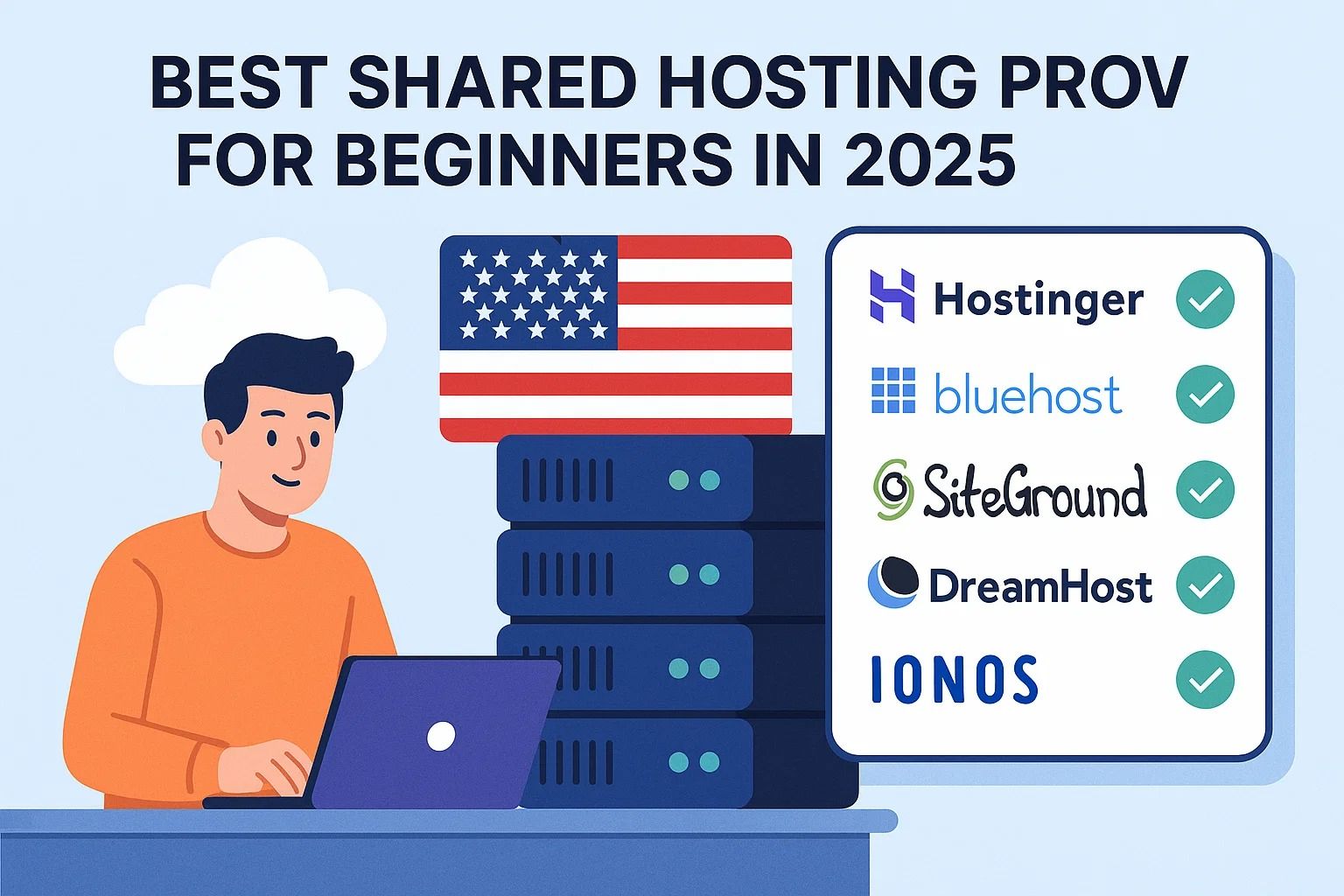
Best Shared Hosting Providers for Beginners in 2025
What is Shared Hosting? (2025 Update)
Shared hosting is still the easiest first step towards building a website. For beginners in 2025, that world has changed dramatically: hosting providers are offering more features, stronger security, AI-backed performance tuning, and improved customer service while keeping prices low. So what is shared hosting and why is it the go-to choice for first-time site owners?
At its heart, shared hosting is simply a hosting environment where many websites are hosted per server. You get a piece of the CPU, RAM, disk space, and network bandwidth all physically shared across hundreds (if not thousands) of websites. This splits the server's upkeep costs between users—thereby allowing hosting companies to offer very low introductory prices, often under $2/month. It's like renting a room in a community-building rather than leasing the whole building.
But while the price is appealing, shared hosting comes with its downsides. Performance can suffer with peak hours, when many (potentially all) of the sites on the server are in heavy-use mode, yet for new blogs, portfolios, business landing pages, or even small e-commerce stores, shared hosting is more than enough—if you choose the right one. The real trick is learning how to pick the right provider that balances cost with reliability, support, and scalability. That's the goal of this guide.
What to Look for When Choosing a Shared Host (2025)
Hosting, in 2025, isn't just about uptime and bandwidth. Newbies should take into consideration a plethora of factors for a smooth and scalable online experience. Below are the main judging factors used in this comparison:
- Performance: Server speed, SSD storage, CDN with caching.
- Ease of use: User-friendly dashboards (like cPanel or custom panels), guided setups, one-click installers.
- Support: 24/7 human support availability (chat/ticket/phone) and its actual speed.
- Included: Free SSL, free domain, free email, automated backups, staging environment, and so on.
- Pricing transparency: Initial low price that reveals renewal prices and the absence of hidden fees.
Top 5 Beginner-Friendly Shared Hosting (2025)
| Provider | Intro Price | Renewal Price | Free Domain | SSD Storage | Support | Extras |
|---|---|---|---|---|---|---|
| Hostinger | $1.99/mo | $3.99/mo | ✔️ | 50 GB | 24/7 live chat | Website builder, caching, Git, CLI access |
| Bluehost | $2.95/mo | $10.99/mo | ✔️ | 50 GB | 24/7 phone & chat | WordPress integration, staging, custom themes |
| SiteGround | $3.99/mo | $14.99/mo | N/A | 10 GB | Priority expert support | Speed tools, daily backups, AI security |
| DreamHost | $2.59/mo | $6.99/mo | ✔️ | 50 GB | Email & chat | Free domain privacy, SSDs, WP builder |
| IONOS | $1.00/mo | $6.00/mo | ✔️ | 10 GB | Personal consultant | AI website builder, geo-redundancy |
1. Hostinger – Cheap Beast
Hostinger has made a name for itself by delivering a beast hosting without the beast prices. In 2025, that's a whole new level of infrastructure: LiteSpeed Web server, lots of data centers around the globe, auto daily backups, and a very pleasant, minimalist, custom control panel that's nowhere near as bloated as the usual cPanel. Their onboarding is guided and straightforward, perfect for anyone starting their first blog/portfolio.
What really makes Hostinger shine is their thoughtfulness toward beginners without the usual restrictions on power. You have SSH access, Git access, and even object caching for dynamic websites. And despite the ultra-low price, you're not limited to builder tools; their knowledge base is packed with images, step-by-step tutorials, how-tos that save a lot of troubleshooting and future support tickets.
The only real downside is that their entry-level plan only allows for one website, and their upselling during checkout can get annoying. Still, under $2 for power beyond a lot of $10/month hosting? That's easy for a newbie who wants to build a great-looking site to swallow!
2. Bluehost — the WordPress Beginner's Best Friend
Bluehost has been a permanent figure in beginner web hosting recommendations for years, and in 2025, it’s still the case. As the only hosting provider officially endorsed by WordPress.org, Bluehost has only improved its experience onboarding new WordPress sites. The first-time setup wizard carefully guides you through domain registration, theme selection, and even initial content setup. This sort of hand-holding is invaluable for new users who might be intimidated otherwise. What really sets apart Bluehost, however, is just how integrated WordPress is within the environment: updates are automated, security patches are managed behind the scenes, and you have access to WP staging environments right in the dashboard.
Beyond WordPress, Bluehost's shared hosting offers email creation, SSL installation, and domain management is accomplished via a fresh custom dashboard that strikes a good balance between usability and feature access over old-school cPanel. Their customer support is 24/7 phone and live chat, plus the usual extensive knowledge base — although chat wait times have gotten longer in recent months as demand has spiked. The trade-off, however, is that you know you’re getting expert-level support whenever you need. Sure, renewal pricing is on the sharp side once the initial term is over, but if you’re serious about building a WordPress site and want the safety net of (well-guided) support, Bluehost remains one of the most polished beginner-friendly hosting providers around.
3. SiteGround — Speed and Support Above All
SiteGround occupies a slightly higher-end tier of shared hosting, but it earns its way into this list with performance and customer support that few can match. With its custom caching systems (SuperCacher), AI-based anti-bot defense, and SSD-powered server infrastructure built to run on PHP 8.2, SiteGround is ready to fly. Load times are measurably faster than most of its shared hosting competition, even on the entry-level plan. And with the company introducing Google Cloud-based infrastructure for all plans, get ready for even faster, more scalable hosting by default.
What makes SiteGround particularly attractive for beginners, though, is the expert-level customer support that is available on demand. Tickets are answered in minutes, there’s 24/7 live chat, and unlike many of its competitors, the agents won’t simply redirect you to documentation — they’ll fix the issue in real time. Newbies running into common CMS issues or plugin conflicts can rest easy knowing there’s real expertise available when needed.
SiteGround doesn’t include a free domain, and it has more limited storage (10 GB on the StartUp plan), but it does throw in daily backups, staging tools, and built-in collaboration options even on shared plans. If your budget only allows for a few extra bucks per month, SiteGround delivers premium-level hosting that can scale with you as your site grows.
4. DreamHost — Flexible, Transparent, and Developer-Friendly
DreamHost stands out for its transparency, monthly billing, and active commitment to user rights (they’re one of the few hosting players that fights actively for net neutrality and privacy protections). Their shared hosting plans come with unlimited traffic, SSD storage, and a genuinely clean custom panel that avoids the clutter of legacy cPanel. They might not be the flashiest kids on the block, but they offer everything you need for a reliable, well-rounded foundation for personal sites, small businesses, and more.
When it comes to beginners, DreamHost’s biggest asset is simplicity. The onboarding is seamless, there’s a free domain and SSL, and you also get access to a drag-and-drop WP website builder (BoldGrid) if you don’t want to deal with themes on your own. Support is ticketed and via live chat — with phone support available as a paid add-on, which is a minus if you want voice assistance right away.
Another unique plus: DreamHost offers a 97-day money-back guarantee — one of the longest in the industry — which speaks to how confident they are in this service. Add in strong uptime, transparent pricing, and privacy-friendly policies, and you have a great fit for beginners of all stripes who prioritize ethical business practices and a clean interface.
5. IONOS — Extreme Affordability with Personalized Support
IONOS by 1&1 has the best price on shared hosting of any hosting provider on this list — just $1/month. The jaw-dropping low price comes with several features often missing from budget plans, like a free domain, SSL, and access to a real, dedicated personal consultant for customer support. The last one is particularly uncommon in the economy hosting space and can be a game-changer for total beginners who want some personal guidance as they set up and launch.
Performance-wise, you can expect solid loading times and uptime consistently above 99.9%, which is plenty for the average personal website. The infrastructure is fully geo-redundant, which means your site is mirrored on multiple data centers to minimize downtime or outages. The admin panel isn’t cPanel but a custom-built interface that’s also clean and modern, although you may have to relearn a few things if you’re used to shared hosting control panels. The usability trade-off is more than worth it, though, considering what’s included with this level of hosting. You may find some limits to the storage (10 GB) and a clunky experience when managing email accounts or subdomains, but for a personal blog, portfolio, or even an informational business site, it’s more than enough — especially at 12 bucks per year. It’s basically as much of a no-brainer as you can get when it comes to a “starter sandbox” for people who want to check things out online without a huge commitment upfront.
Picking the Best Shared Hosting in 2025 According To Your Goals
Not everybody's hosting needs are identical: a freelance portfolio, a personal blog, and a brand new online store all have different priorities. That's why the best shared hosting in 2025 isn't just a matter of comparing ratings. It's up to you to pick the one that matches your goals, technical knowledge, and plans for scaling.
For instance, we'll compare mess-free setups with AI website builders to detailed one-click installers that let you install WordPress or other tools in seconds (valuable if you're just starting). We'll show you a range of providers, from budget options like Hostinger or IONOS (great if your goal is to make a simple blog or personal site) to services like Bluehost (excellent if your goal is launching a WordPress-powered blog).
Just remember: if your project is a business landing page (where performance and reputation are important), a site like SiteGround is a great choice.
Use Case: Personal Blog or Portfolio
This kind of online presence is focused on ease of use, cost, and flexibility when it comes to design. You'd probably want some kind of access to templates, drag-and-drop builders, and one-click CMS installers.
This makes DreamHost and Bluehost both valid options, as both offer integrated WordPress builders that are super intuitive and can help you create something pretty without knowing how to code. IONOS is slightly less elegant but is also valid, and not only includes an AI builder that can whip up a functional site in minutes but also provides an incredibly low price that’s hard to ignore.
Use Case: Freelance Business or Services
If you're focused on leads and profit, your top priorities should be reliability and speed.
A slow-loading site or timeout during business hours can cost you leads, making SiteGround an excellent choice thanks to its best-in-class performance and support. Hostinger is a close second if your budget is tighter due to LiteSpeed servers and uptime that approaches SiteGround's, even on shared plans.
Use Case: Learning or Testing Environment
If you're just interested in learning how to build websites, experiment with new things, or create test environments, you don't need premium features — you need flexibility.
This means IONOS is perfect due to its painfully low price point locking in access to PHP, MySQL, and unlimited subdomain and domain name linking. Hostinger is also a good option for more advanced developer tools like SSH or Git support, which you rarely see at this price point.
Pros and Cons List
- Hostinger:
✅ Best price for the quality you get, fast speeds, unlimited bandwidth, SSH support.
❌ Aggressive upselling, only one website in the first plan. - Bluehost:
✅ Best one-buy option for WordPress, great onboarding, phone support.
❌ Not so great renewals, chat and email support can be slow during peak hours. - SiteGround:
✅ Opens in a new window Top-tier performance/tier support, daily backups, staging tools.
❌ No free domain, storage cap, slightly more expensive than competitors. - DreamHost:
✅ Fully transparent pricing (no surprise renewals), privacy-first, lengthy 97-day refund window.
❌ Lacks phone support, awkward control panel, nonexistent cloud hosting. - IONOS:
✅ Best cheapest option for newbies, personal consultant in case you need to help, AI website creator.
❌ Not the most intuitive UI, hard to scale up, 10GB cloud storage cap.
Wrap-Up
If you're looking for a short answer: Hostinger is your best bet if you care most about cutting prices. Bluehost is the easiest option for beginners transitioning to WordPress, while SiteGround is a greater choice if you plan to scale and want top-tier performance. DreamHost is the ethical host that prioritizes transparency first and foremost for privacy-sensitive users. IONOS is most suitable if you're a total beginner and want a testing environment.
And in reality, every one of the hosting companies listed can give you something of value — the goal is to find a service that aligns with your vision. Need full control over your stack? Start with Hostinger or DreamHost. Want a guided, made-for-you experience? Consider Bluehost or IONOS. Need blistering-fast speed and premium support? SiteGround is the best option.
Beginner Tips for Launching a Site in 2025
- Always claim your free domain: Most plans come with a free domain and implementing one isn’t easy.
- Set up a backup solution from day one: Even if your host provides daily backups, having your own manual backup plan backed up somewhere else is invaluable.
- Use SSL and enable HTTPS redirect: If you have HTTPS enabled from the start, not only will it help with SEO, but the security aspect will protect your starting site from day one.
- Don’t install a ton of plugins or themes until you understand how size impacts performance: There’s little benefit to adding bloat at the start, and that goes for trialing different themes that may weigh down your site.
- Don’t hesitate to ask support questions: The best way to see if a hosting company is good (or bad) is to ask them questions. It’s incredibly easy to test how reliable a provider is this way.
Conclusion: First Impressions Matter
Choosing your first web host is more a creative than a technical decision. The hosting provider you choose can fuel your ideas, keep your visitors happy, and help you focus on content, growth, and experimentation. In 2025, shared hosting is more powerful and accessible than ever — but only if you choose a provider that fits your needs.
Easy-to-use website builders are great for beginners creating their first sites, and free website migration can save you valuable money later on if you want (or need) to make a switch later without damaging your SEO.
Take your time, be picky, and don’t hesitate to start small. Whether you're looking to share your experiences on a personal blog or would like to make a career out of your craft, the five hosts above are the best options for price, performance, and beginner support available today.
Ready to take your first step? Choose the hosting company that best matches your project and build your online presence today.

















