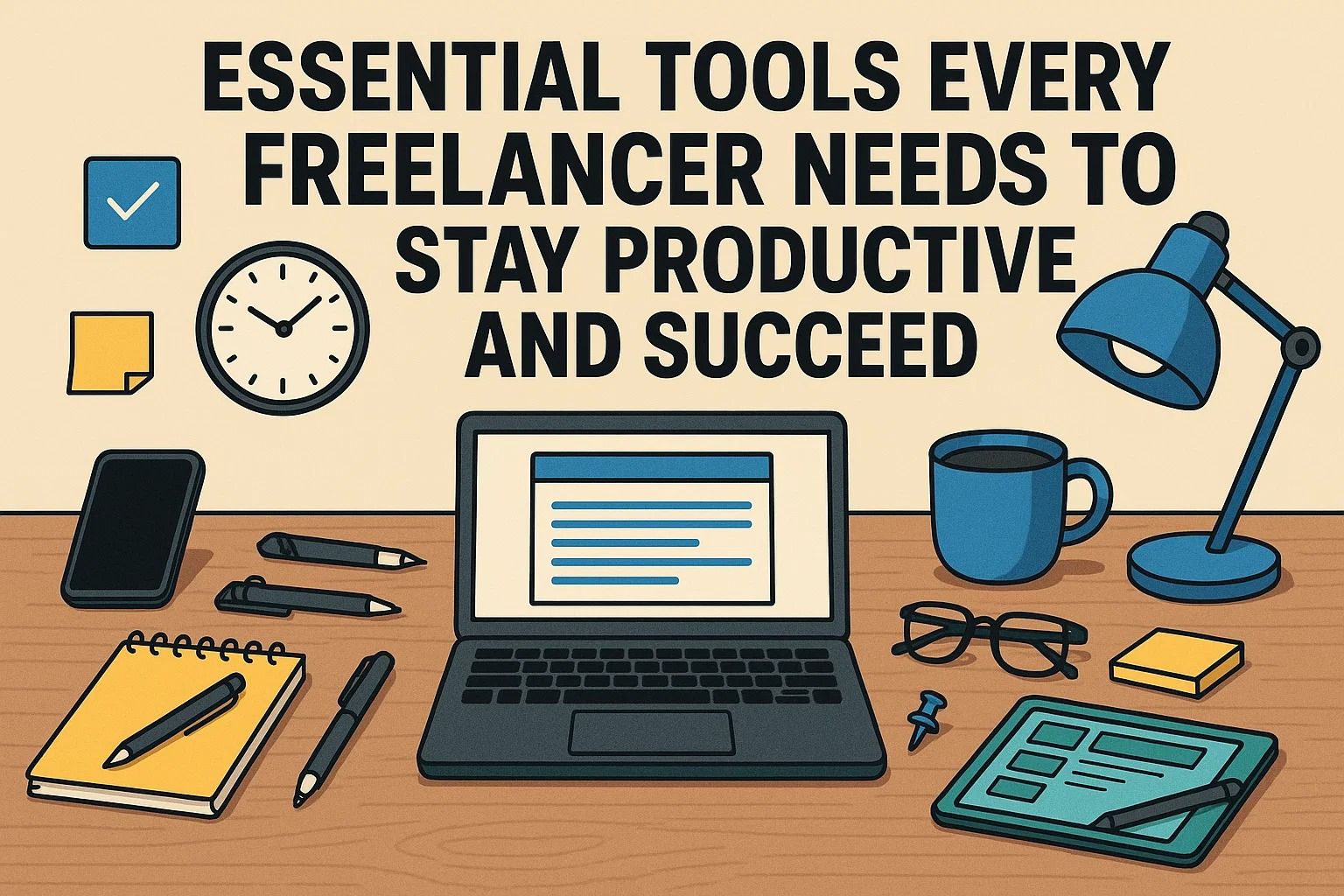
Essential Tools Every Freelancer Needs to Stay Productive and Succeed
Why the Right Tools Are Essential for Freelancers
Freelancing provides freedom, autonomy, and flexibility, but it also demands organization, discipline, and the right tools. As a developer, designer, writer, or marketer, the tools you use to get the job done can determine your success or failure. And unlike jobs that come with a dedicated IT department or a fixed workflow process, freelancers have to build their own systems from the ground up. Choosing the right tools ensures that you're prepared to be productive, meet deadlines, manage client expectations, and ensure that you're getting paid on time and in full. With so many applications and platforms at our disposal today, it's important to choose wisely and select the solutions that enhance your workflow rather than distract from it. Here are a few examples of the types of tools that can help.
Project Management and Organization
Keeping your projects organized and on schedule is an essential part of freelancing. Whether you're managing one client or ten, you need a clear picture of your deliverables, deadlines, and progress. Here are a few tools that really shine in this area:
- Trello: As a simple yet effective visual task board, Trello works well for freelancers juggling multiple clients or deliverables.
- ClickUp: This versatile platform offers features like time tracking, Gantt charts, and automation, making it easy to use as a sophisticated project management tool.
- Notion: Combining notes, tasks, wikis, and databases, Notion is perfect for the solo freelancer who likes to customize their workspace.
But even something as simple as a Google Sheets spreadsheet works well for tracking project status, invoicing, or client contacts.
The key is to stay organized in a way that fits your mode of work. Everyone has different working styles, so you have to find and adopt a style that makes sense to you.
Time Tracking and Productivity
Knowing how you spend your time is important for more than just billing. Time tracking helps freelancers set realistic deadlines, avoid overcommitment, and spot which tasks are consuming an inordinate amount of energy. Here are some of the most popular tools to help freelancers get this right:
- Toggle Track: A free but powerful time tracker with a clean interface and detailed reporting when needed.
- RescueTime: Using its automatic tracking, this application monitors how you spend your time online and provides insights to help you eliminate distractions.
- Clockify: A time tracker that's free for individuals but offers premium features for teams; great for freelancers who work with other people.
With this type of application, the goal is to seize the opportunity to track your billable hours precisely and gain insights into how you work. This information can help with determining rates, setting boundaries, and getting the overall work-life balance right.
Communication and Client Collaboration
Staying in touch with clients matters — a lot. Communication is important for more than just building trust; a lack of it can lead to flaws and damaging misunderstandings that lead to endless project revisions and costly mistakes. Here are a few tools in this space that have stood the test of time:
- Slack: Great for real-time chats with clients or other freelancers, especially if you're part of a remote collaboration.
- Zoom: While it's had its share of competitors, Zoom hasn't lost its status as one of the best platforms for virtual meetings, onboarding calls, and project reviews.
- Loom: An even better option for sending quick video sequences or walk-throughs instead of writing long emails.
Structured communication is important — never underestimate its value. Freelancers who are proactive and communicate well are always going to be those who lock up repeat clients more often than not.
Accounting and Invoicing Tools
Balancing finances can be one of the biggest hurdles in freelancing. Without proper accounting, it’s all too easy to miss income, get behind on taxes, and undervalue services. Thankfully, intuitive tools exist to help freelancers manage invoicing, payments, and budgeting.
- Wave: A free, all-in-one accounting suite built for small businesses and freelancers with invoicing, expense tracking, and bank connections.
- FreshBooks: Time tracking, billing automation, and expense management – all in a friendly user interface. Especially useful for freelancers who require strong reporting tools.
- PayPal Invoicing: User-friendly and widely accepted for freelancers working with clients abroad.
These tools take the hassle out of billing and help freelancers ensure they are paid quickly and professionally. They also make tax season much less of a chore by keeping financial information organized and handy year-round.
File Sharing and Cloud Storage
Reliable file sharing and storage solutions are a must for any freelancer working remotely. Whether you’re sending over large design files or collaborating on copy, cloud storage options make sure your data is safe and accessible from anywhere.
- Google Drive: Free storage, seamless sharing, and collaboration on Google Docs, Sheets, and Slides – hard to beat.
- Dropbox: Popular with creatives for its reliability and viewing file history – helpful for recovering previous versions of work.
- WeTransfer: Perfect for sending large files. No sign-up needed for either party.
Having a trusted cloud storage solution isn’t just a convenience – it’s a way to safeguard your work and a professional requirement.
Design and Creative Tools
For freelancers working in design, photography, and creation, having creative software is a must. These tools allow for high-quality deliverables, which directly affect client retention and rates.
- Adobe Creative Cloud: The industry standard for design, photography, and video work. Comes with Photoshop, Illustrator, Premiere Pro, and more.
- Canva Pro: A great option for freelancers needing to quickly create marketing materials, social media graphics, or other simple design work.
- Figma: Especially good for UI/UX design and projects where collaboration is key. It’s cloud-based and perfect for working with developers or product teams.
What you end up using will depend on your field, but any client loves seeing finished and professional work – especially when they receive it in formats they need.
Writing and Editing Tools
Writers, bloggers, and marketers need reliable writing and grammar tools for quality and consistency. These tools improve clarity and help writers spend less time editing.
- Grammarly: Offers grammar suggestions, tone suggestions, and a plagiarism checker – essential for freelance writers.
- Hemingway Editor: Helps simplify complex sentences and improve readability scores, making writing more accessible.
- Google Docs: A popular writing platform that supports real-time collaboration and version control.
Even those who don’t write for a living will find these tools helpful when writing proposals, emails, or reports – clear communication is essential.
Marketing and Self-Promotion Tools
Freelancers always have to be marketing in order to attract new clients. Building a personal brand, staying visible, and using tools to make promotion easy and smart.
- LinkedIn: A professional network where freelancers can showcase skills, share projects, and attract potential clients.
- Mailchimp: For sending out updates for clients, portfolios, or newsletters that keep your circle in the know.
- Buffer: Schedule and manage social media posts across platforms – a huge time-saver when it comes to self-promotion.
Your personal brand isn’t just for influencers. For freelancers, visibility equals opportunity. These tools make it easy to stay in front of the right audience.
Website Builders and Portfolio Platforms
In our contemporary world, a digital presence isn't optional — it's essential. Freelancers in every field gain from a bespoke website or portfolio to exhibit their work and draw in new clientele.
- Wix: Suitable for those without coding knowledge, thanks to its drag-and-drop interface. It's simple to use, visually appealing, and quick to publish.
- WordPress: The platform's robustness makes it the choice of millions, particularly those desiring flexibility and ease of future upgrades. Its thousands of plugins and themes provide endless customization.
- Behance & Dribbble: Primarily for designers, these sites act as living portfolios, displaying creatives' projects and gaining visibility among industry peers.
Your digital footprint should reflect who you are — not just where you've been. Ensure your website embodies your expertise, aesthetic, and what makes you unique.
Security and Privacy Tools
With the digital age comes an increased risk to our cybersecurity — a concern especially prevalent among freelancers who navigate sensitive data and client information. Prioritizing the security and privacy of you and your clients can build lasting trust and uphold your hard-earned reputation.
- NordVPN / ExpressVPN: Ideal for those who often work remotely or travel, these VPNs encrypt your internet connection and safeguard against potential snoopers on public networks.
- 1Password: This password manager doesn't just save your passwords — it aids in avoiding phishing scams.
- Two-Factor Authentication (2FA) Tools: Applications such as Authy or Google Authenticator are essential to reinforce your account protections.
In our hyper-connected world, it’s easy to take online security for granted — but a single compromise can endanger all your laid plans. Secure your tools — secure your destiny.
Learning and Upskilling Platforms
The freelancer market is a fiercely competitive place, where complacency can lead to being left behind. Upskilling or learning fresh things not only keeps you market-ready but also opens doors to new opportunities.
- Coursera / edX: Both platforms allow access to elite university courses on myriad subjects from marketing to coding or even business administration.
- LinkedIn Learning: Aimed at professionals wanting to boost their sector-specific skills in bite-sized lessons and modules.
- Skillshare: Especially beneficial for creatives honing in on design, photography, or storytelling techniques.
Putting in the hours shows potential clients that you take your trade seriously and are dedicated to continued improvement.
Community and Networking Platforms
One of the biggest hurdles that freelancers often face is isolation. Connecting with a community of like-minded professionals breeds support, collaboration, and even recommendations.
- Slack Communities: There are dozens of Slack groups catered to writers, designers, developers, and even marketers.
- Reddit Language (r/freelance, r/WorkOnline): Straight talk from the trenches, bringing a rawness to the conversation that helps build solidarity among freelancers.
- Freelance Subforums on Indie Hackers or Discord: Best suited for tech accountability, entrepreneur discussions, or even project feedback, these communities focus on sectors that require agility and tech-savviness.
In these interactions, you can exchange ideas and gain exposure to innovative trends, new platforms, regimens, or tools you hadn’t considered. You never know when a community member might be your next client or even your greatest recommendation.
Freelance Marketplaces and Job Boards
While patience is indeed a virtue, it's one that freelancers might barely afford. After all, no matter how many times we tell ourselves, “good things come to those who wait," it sometimes helps to put yourself front and center — even when waiting for the perfect client.
- Upwork: Known for offering diverse opportunities alongside competitors and potential high fees. Ideal for steady freelancers.
- Fiverr: Great for productizing your service and building a portfolio quickly with smaller projects.
- Toptal: A premium network of vetted freelancers — ideal for seasoned professionals seeking high-ticket work.
Regardless of where or how often you debut on these platforms, the goal remains the same: to make these connections a bridge toward long-term, direct relationships with clients beyond the platform, or at least to leap to the other side with enough experience to master that landscape in the future.

















