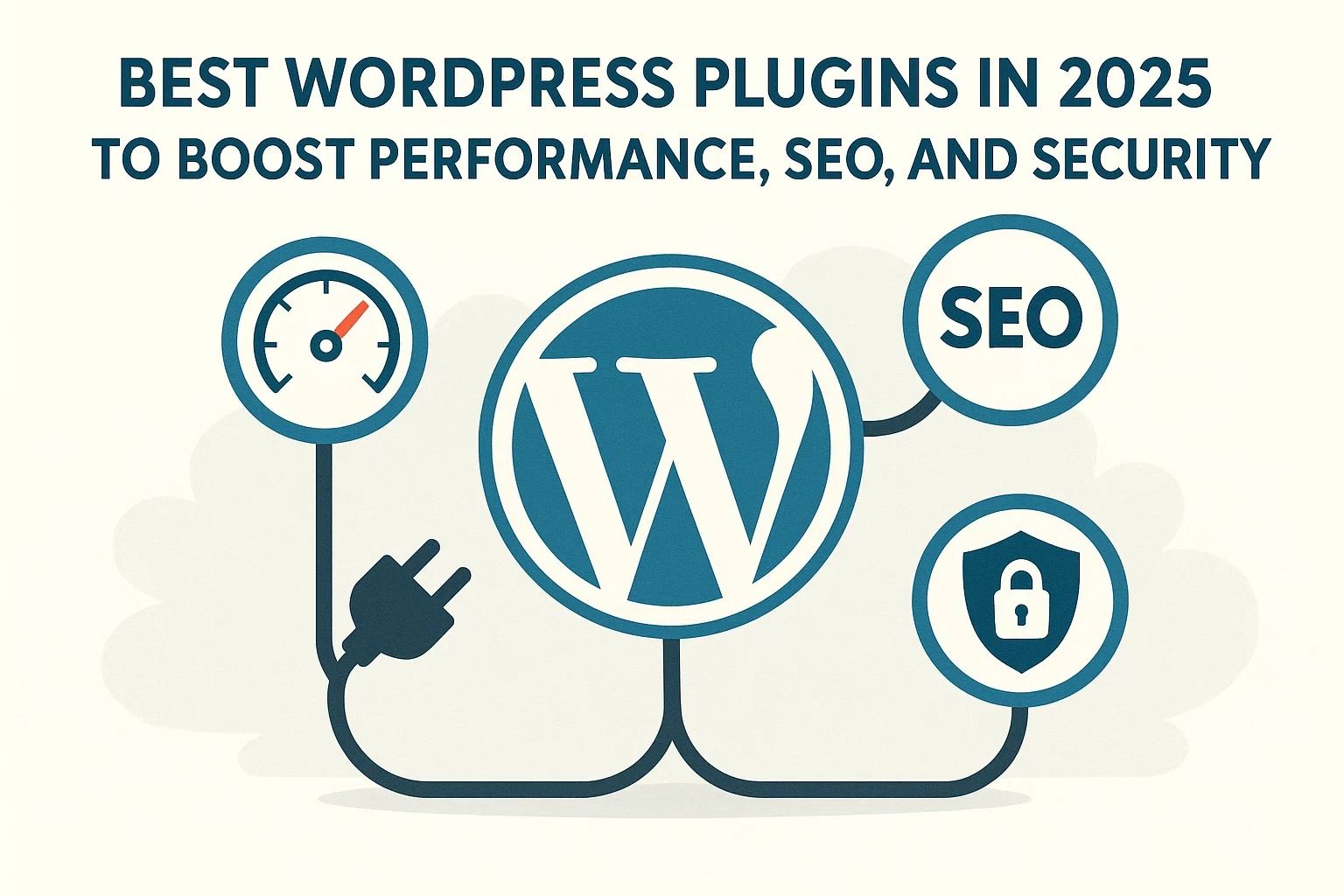
Best WordPress Plugins in 2025 to Boost Performance, SEO, and Security
Introduction
WordPress remains the top content management system globally, with over 43% of all websites being run on it, as of 2025. Its versatility, scale, and enormous library of plugins make it the most preferred CMS for bloggers, businesses, and developers alike. However, the real strength of the platform lies in its capacity to be extended through plugins: small pieces of software that can enhance performance, security, SEO, and user experience enormously.
With more than 60,000 free plugins under its official repository, and numerous premium options available from third-party developers, selecting the right plugins can be tricky. Choosing the wrong plugin can lead to decreased speed, compromised security, and bugs. Conversely, the right plugin can help you power up your website, increase conversions, and gain the upper edge over competitors.
The Importance of Choosing the Right Plugins
Many website owners commit the error of installing several plugins without considering the actual quality and their genuine need. Each plugin introduces script into your website, thus affecting the following:
- Website Speed: Bad codes in plugins can lead to slower pages and thus increase the bounce rate.
- Security: Un-updated plugins or vulnerable plugins are some of the most exploited entry points for hackers.
- SEO: Plugins can affect search ranking both directly and indirectly, such as by optimizing website speed and using proper structured data for content.
- User Experience: Well-crafted plugins can add crucial features without fattening up your website.
How to Assess a Plugin in 2025
Before installing a plugin, there are a few important factors to consider:
- Frequency of Update: Ensure the plugin in question has been regularly updated within the past 6 months.
- Developer Reputation: Find out the developer’s other projects. Check their reviews and ratings.
- Compatibility: Check if it’s compatible with your current WordPress version and PHP version.
- Support: Check if the author responds to queries and questions. Check the support forum for replies.
- Performance: Check which page load time can be seen with the plugin’s installation. Use monitoring tools like GTmetrix or Google PageSpeed Insights to analyze differences.
Speed-Up Plugins
Website speed has never been more crucial than before. The Google Core Web Vitals update has made website performance a key ranking factor. If your website speed is slow, you will lose visitors and ultimately rankings. Here are the best speed-up plugins to use in 2025:
- - WP Rocket – It’s a premium caching plugin that doesn’t require much setup. It’s very simple to install and manage, optimizing CSS, JavaScript, HTML, and enabling lazy loading for images.
- - LiteSpeed Cache – It’s perfect for websites hosted on LiteSpeed servers, featuring server-level caching functionality and optimizing tools.
- - Perfmatters – Allows you to disable additional WordPress features that are not necessary like emojis, lazy loading images, etc., thus decreasing HTTP requests and speeding up loading.
Related Reading
📌 Shared Hosting Explained: the Pros, Cons, and When It’s the Wrong Choice
SEO-Enhancing Plugins
Search Engine Optimization (SEO) remains one of the most crucial aspects of running a successful website in 2025. A well-optimized site not only ranks higher in search engines but also attracts targeted traffic that is more likely to convert. While WordPress is inherently SEO-friendly, the right plugins can take optimization to the next level.
- Yoast SEO – Still the most popular SEO plugin, offering real-time content analysis, keyword optimization, meta tag management, and XML sitemap generation.
- Rank Math – A powerful alternative to Yoast, integrating AI-based SEO suggestions, schema markup, and advanced analytics right in your dashboard.
- All in One SEO (AIOSEO) – Great for beginners and advanced users alike, with features like social media integration, local SEO optimization, and WooCommerce SEO tools.
Each of these plugins provides tools to optimize your content, improve site structure, and enhance discoverability. They also help with advanced SEO features like Open Graph meta tags for social sharing and schema markup for rich search results.
Security-Focused Plugins
In 2025, WordPress security is a major concern as cyberattacks become more sophisticated. A single vulnerability can compromise your entire website, expose customer data, and damage your brand’s reputation. Using security-focused plugins is no longer optional — it’s essential.
- Wordfence Security – Comprehensive firewall protection, malware scanning, and login security.
- iThemes Security – Offers over 30 ways to secure your WordPress site, including brute force protection and two-factor authentication.
- Sucuri Security – Provides activity auditing, malware cleanup, and DDoS protection through its premium service.
Why You Shouldn’t Rely on Plugins Alone
While plugins are powerful, they should be part of a broader security and SEO strategy. For example, a fast-loading site with poor security can still be hacked, and a secure site with slow performance can struggle in rankings.
Tip: Combine security plugins with good hosting practices. For more guidance, check out our article on What Is VPS Hosting and Why You Might Need It.
eCommerce and Monetization Plugins
For WordPress users planning to sell products, services, or digital downloads in 2025, the best eCommerce plugins are essential. They simplify payment processing, inventory management, and customer interactions.
- WooCommerce – The top choice for turning any WordPress website into an online store with countless customization options. Official site: Woocommerce.
- Easy Digital Downloads – Ideal for selling software, music, eBooks, and other digital items. Official site: EasyDigitalDownloads.
- MemberPress – A membership plugin for creating paid content, subscription services, and online courses. Official site: Memberpress.
Pro Tip: If you plan to expand your store, pair WooCommerce with caching plugins like WP Rocket to speed up load times and boost conversions.
Analytics and Performance Optimization
Without analytics, you’re operating in the dark. Tracking site traffic, user behavior, and conversion funnels is vital for strategic expansion.
- MonsterInsights – Brings Google Analytics data into your WordPress dashboard with user-friendly insights. Official site: MonsterInsights.
- Site Kit by Google – Official Google plugin for integrating analytics, search console, AdSense, and PageSpeed insights. Official site: Site Kit by Google.
- WP Rocket – A premium caching solution that significantly lowers load times and boosts Core Web Vitals scores. Official site: WP-Rocket.
User Experience (UX) Enhancement Plugins
Making visitors want to stay means providing a smooth, intuitive experience. Plugins like Elementor for drag-and-drop design, Smush for image compression, and WPForms for creating forms are essentials.
💡 Note: Always consider the number of plugins you use. Having too many can slow your website and cause issues. Quality over quantity always wins.
By strategically using the right plugins for SEO, security, eCommerce, analytics, and user experience, you can build a WordPress site in 2025 that is fast, secure, optimized, and ready to bring in profits.

















