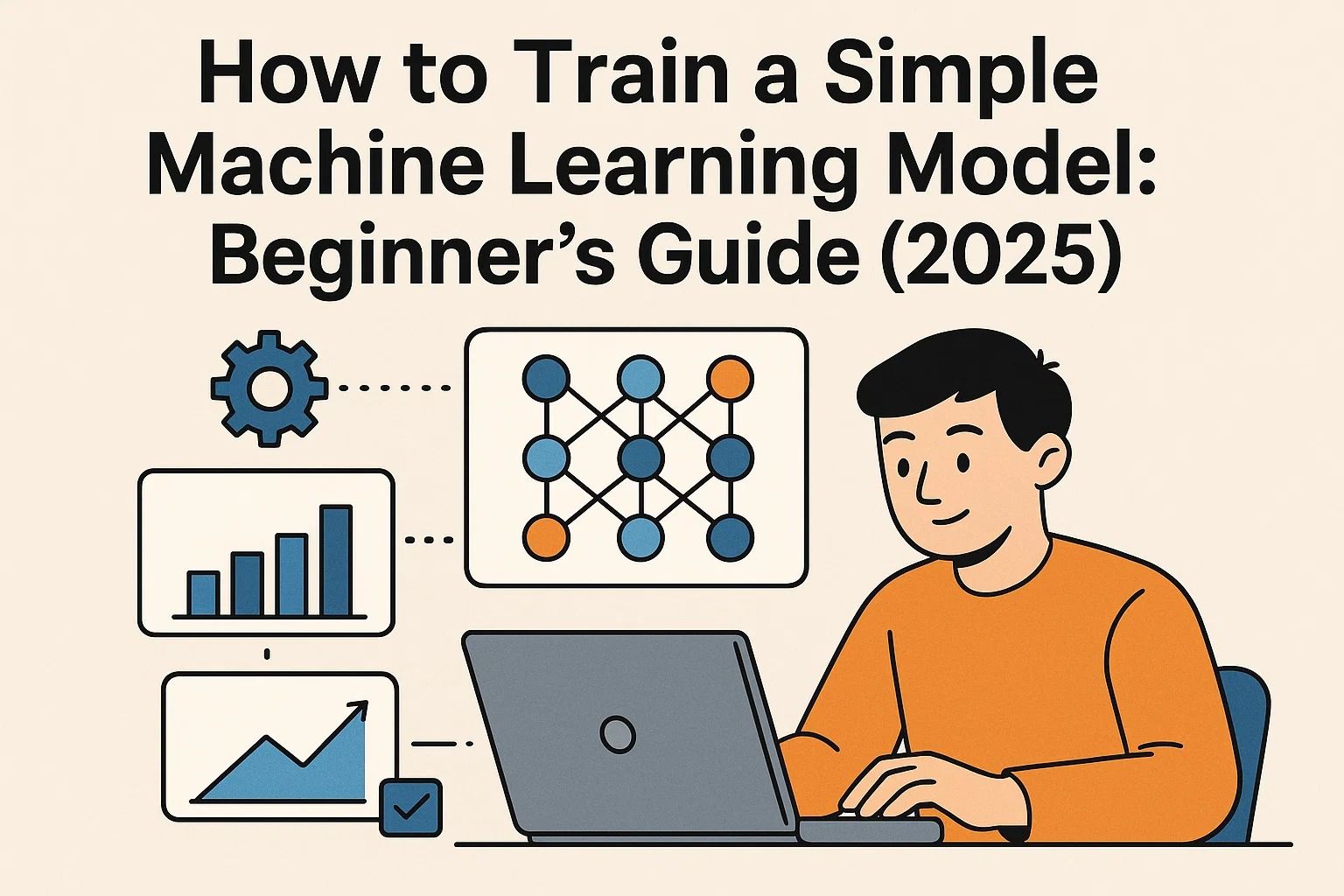
How to Train a Simple Machine Learning Model: Beginner’s Guide (2025)
What Does It Mean to Train a Machine Learning Model?
In 2025, machine learning (ML) is powering everything from chatbots to recommendation engines. But at the most fundamental level, training an ML model just involves giving a computer data and letting it teach itself patterns — so that it can make predictions, and so on.
Whether you’re a complete beginner excited about AI or a developer who wants to get into the world of data science and machine learning, this is a walkthrough guide on how to build and train an example ML model, all in Python and with familiar tools like scikit-learn.
What You Will Need to Start
- Python 3.x: The most widely used coding language for machine learning
- Jupyter Notebook: For running and trying out code
- Libraries: scikit-learn, numpy, pandas, matplotlib
- A basic understanding of Python syntax
Most of the items on this list are free and/or open source. Most of them can be installed using pip, or you can use something like Google Colab if you don’t want to install anything locally.
Step 1: Load and Explore Your Dataset
You’re going to need some data for your example model to learn from! If you’re just starting out, scikit-learn offers up some built-in datasets like the Iris dataset, the Boston housing set (which has now been deprecated), or the ever-popular digits set. Here’s how to use this particular dataset:
from sklearn.datasets import load_iris
import pandas as pd
iris = load_iris()
df = pd.DataFrame(iris.data, columns=iris.feature_names)
df['target'] = iris.target
print(df.head())At this point, you’re just seeing rows of numbers and names with headings like sepal width and petal length. In general terms, the target column is what the model is going to learn to predict.
Step 2: Split Data into Training and Test Sets
To know how well the model has actually learned, you’re going to create two different datasets:
- Training data: This is what will be used to train the model in order to learn patterns, as discussed earlier
- Test data: This is what you will use to test the model performance, or see whether it can actually generalize
from sklearn.model_selection import train_test_split
X = df.drop('target', axis=1)
y = df['target']
X_train, X_test, y_train, y_test = train_test_split(
X, y, test_size=0.2, random_state=42)Now, you are ready to create a model and start the training process — which we’ll get into starting in Part 2!
Step 3: Select and Train a Classifier
Once your data is ready, it’s time to train a model. A classifier is a kind of algorithm that will be able to predict a category (class) based on a given input. For simplicity, we’ll be using the Logistic Regression algorithm — a good choice to start.
from sklearn.linear_model import LogisticRegression
model = LogisticRegression(max_iter=200)
model.fit(X_train, y_train)This simple line will train the model based on the relationship between the features (e.g., the petal length) and the target variable (species).
Step 4: Predict the Test Data
Now that the model is trained, you can use it to predict the test data outcomes:
predictions = model.predict(X_test)
print(predictions)These predictions will be the model’s guesses on what species each flower belongs to, based on the features that the model has never seen before.
Step 5: Evaluate the Model Accuracy
To know how good your model is, you can compare its predictions against the real labels. Scikit-learn has two built-in functions that will help you with that: accuracy_score and classification_report.
from sklearn.metrics import accuracy_score, classification_report
accuracy = accuracy_score(y_test, predictions)
report = classification_report(y_test, predictions)
print(f"Accuracy: {accuracy:.2f}")
print(report)You can see that the accuracy of the predictions is around 90%, which is expected when using a logistic regression on the Iris dataset. The classification report will also show you some other metrics: the precision, recall, and F1-score for each class.
See the Results in a Visualization (Optional)
To better understand how well your model performed, you can also visualize the confusion matrix or the data plotted in 2D:
import matplotlib.pyplot as plt
from sklearn.metrics import ConfusionMatrixDisplay
ConfusionMatrixDisplay.from_estimator(model, X_test, y_test)
plt.show()Visualizing can help you see where your model made some errors! This is especially interesting in multi-class problems such as this one.
In the next post, we’ll cover saving the model, how to improve it, and what you can do to continue exploring ML.
Step 6: Train Model
After your model has been run and tested, you can approach to save the model for later use instead of retraining it each time. The most popular way to do this is through Python's joblib or pickle libraries:
import joblib
joblib.dump(model, 'iris_model.pkl')This can be loaded later with joblib.load(iris_model.pkl) and make predictions on new values without retraining.
Step 7: Ways to Improve Your Model
While logistic regression is simple and powerful. You can improve your model performance by using different algorithms or through refining your data. Here are some suggestions:
- Using Other Algorithms: Decision Trees, Random Forest, Support Vector Machines
- Feature Scaling: Using
StandardScalerto standardize the feature values - Hyperparameter Tuning: Using
grid_search_cvto improve settings - Add More Data: The more data your model feeds on, the better it can generalize.
What to Do Next? Explore Some More Machine Learning Concepts
Training a basic machine learning model is just the start gateway. As you get familiar with it, try exploring:
- Supervised vs. Unsupervised Learning
- Classification vs. Regression
- Model Validation and Overfitting
- Deep Learning and Neural Networks (e.g., TensorFlow, PyTorch)
- Using Real-World Datasets from Kaggle or UCI
As machine learning takes off in 2025, practical knowledge — even on basic models — puts you ahead of the competition as a student, programmer, or entrepreneur.
Final Words
You have just trained, evaluated, and saved a working machine learning model — tremendous job. With practice, you'll be able to create smarter, quicker, and more precise models that work in the real world. Keep trying to improve your skills, be curious and don't be afraid to fail — that's how all good machine learning developers started!

















